
With the new
bearing installed on the motor shaft, slide the shaft back into the upper
motor housing, and install the red Upper Fan Spacer, as shown above.

Then, replace
all stages of the Fan Assembly in the proper order, so that it once again
appears as above.
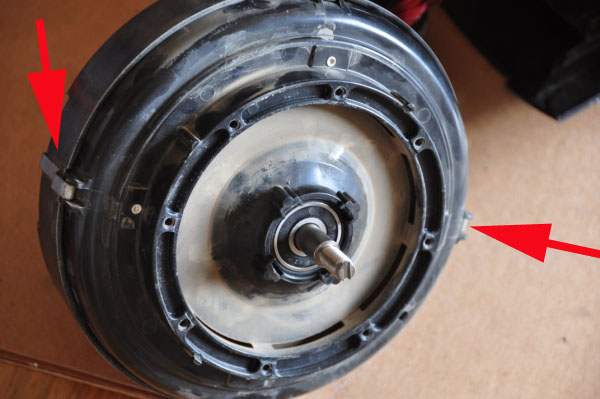
Next, put
the two halves of the motor housing together. Note that there is a specific
orientation that the fan housing halves must be in to go together properly.
With the halves together, snap the spring clips back in place. The spring
clips should snap back in place easily. If it is not easy, the halves
of the motor are not oriented properly. Adjust them and try again. Do
not handle the motor housing without holding onto the motor shaft, as
it could still freely slip out of the motor housing at this stage, forcing
you to go back and reassemble the fan assembly.

Before replacing
the Bearing Retainer Shield and Slinger Ring, clean them and then relubricate
them with grease, as shown above.

Then install
the metal bearing retainer shield by slipping it over the motor shaft
and pressing it securely until it is fully seated. Be sure to use a screwdriver
or other tool to press down firmly on all four tabs of the retainer shield,
to fully seat it.

Next, put
the "wave" washer back on the motor shaft, and put a new bearing
in the Bearing Bridge Assembly if you have not done so already. Next,
put the Bearing Bridge Assembly back on the motor using the 1/4"
socket driver and screws. Take care to orient it properly and seat it
securely. Take care to not trap or crush any of the Rainbow vacuum's motor
wires under the Bearing Bridge Assembly.
Copyright
2009 Thomas Penrose