
With the Middle
Fan and Spacer removed and set aside, you now just have the Upper Fan
to remove, which is identical to the first fan you removed. Slide this
aluminum disk off of the motor shaft and set it aside, but first check
the hole in the center of both of these identical fan disks to make sure
the hole is not damaged and deformed. If it is you need to replace the
fan(s). If the hole is damaged, it was probably the result of operating
the vacuum when the nut securing the spider had gotten loose.

With all the
fan disks removed, the unit will appear as above. Do not attempt to remove
this final aluminum plate. In this image you can see the red Upper Fan
Spacer. It may or may not easily fall off the shaft at this stage, so
just be careful as you handle the motor unit so that it does not fall
off the motor shaft and get lost.

You are now
ready to pull the Rainbow vacuum's motor shaft out of the upper half of
the motor housing.
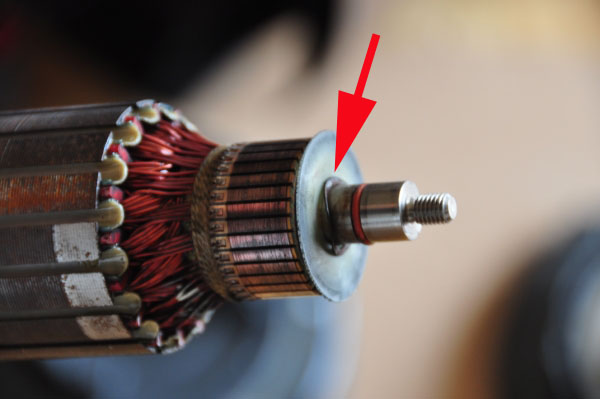
Note the position
of the very small black metal "wave" type washer on the top
of the motor shaft. It can fall off and get lost, so remove it and put
it aside (just remember to put it back on when you put the unit back together).

After pulling
the motor shaft from the housing, you can see the red Upper Fan Spacer
mentioned above. In this case, it is stuck to the motor shaft. Tapping
it lightly with a soft brass tack hammer loosened it enough to allow me
to remove it and the Middle Motor Bearing under it, so that I can replace
this bearing.
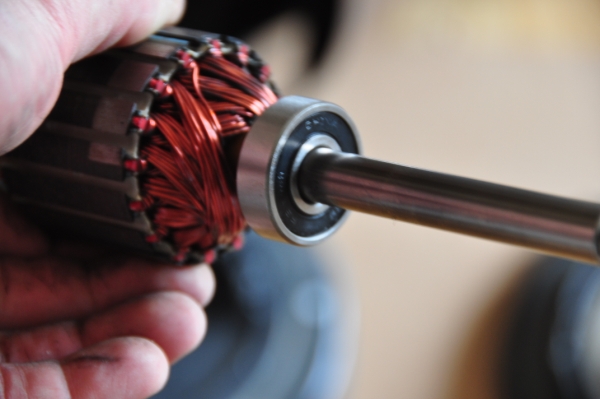
Next, slide
a new Motor Bearing onto the shaft to replace the one you just removed.
This is the Rainbow vac's central bearing. Before installing this bearing,
inspect the motor shaft. If there are any specks of corrosion or other
gunk on it, polish the shaft with a piece of #000 or #0000 steel wool.
Copyright
2009 Thomas Penrose