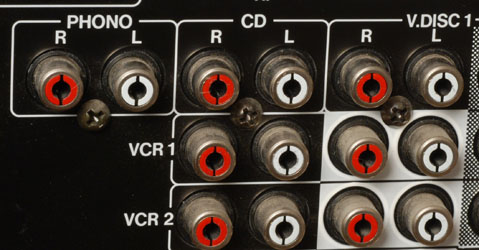How
to Hook Up Your iPod or Mp3 Player to Your Home Stereo Receiver or Amplifier
Using a Y Adapter Cable |
|
|
|
|
|
|
To hook your iPod or other
brand of personal Mp3 player to a home stereo, you need to have a stereo
that has "Input" ports on the back, as seen in this image.
The typical RCA style ports shown here are for hooking up various stereo
components, like CD players, LP record players, cassette players, or
your iPod, etc. NOTE: You will only be using the "IN"
jacks, not the "OUT" jacks. There may be some chance of damaging
your iPod if you plug it into an "OUT" jack. You want to send
music from your iPod INTO the stereo, you do not want to send OUTPUT
from the stereo into your iPod.
NOTE: Some home stereos (especially
many bookshelf style stereo systems) do not have INPUT ports, or they
may have INPUT ports that are atypical, which would make it hard or
impossible to find a Y Adapter connection cable that could be used to
connect your iPod to the stereo. You cannot simply plug your iPod directly
to large home stereo speakers, because the iPod only generates enough
power for your earbud speakers-- to make large speakers work, the iPod
must be plugged into the stereo receiver/amplifier itself, so that it
may amplify the signal coming out of the iPod, which in turn allows
the large speakers to work.
|
|
|
|
To
connect your iPod to the stereo, you will need a Y cable like the one
shown, with two RCA jacks on one end (to connect to an INPUT port on the
back of the stereo, as mentioned above, and a small pin headphone jack
on the other end which connects to your iPod's earphone jack. |
|
|
|
When
choosing which INPUT port to connect to, it is best to avoid the "PHONO"
port, since they are amplified in a way that tends to make them unsuitable
for use with an iPod. Look for an open port labelled "AUX" or
"AUXILIARY", although other good ports to use include ones for
"CD", "TAPE", "VCR", and others as well.
Carefully plug the jacks on your Y Adapter Cable into the INPUT port you
have selected (in this case, the CD port), again making sure it is an
INPUT port, and not an OUTPUT port. |
|
|
|
Plug
the headphone style pin on your Y Adapter Cable into your iPod. |
|
|
Turn
on the stereo, and make sure that the INPUT mode selected on the front
of the stereo corresponds to the port you plugged your Y Adapter Cable
into on the back of the stereo. In this case, the "CD" port
was used, so that is the setting that is shown being selected here, in
order for the iPod connected to it to play through your stereo speakers. |
|
|
|
Turn
the volume knob on the stereo down to a suitable level for initial testing. |
|
|
|
Turn
on your iPod and when a song begins playing, the sound should be being
played through your stereo's speakers. If you hear no sound, unplug the
cable from the iPod, and plug in your normal headphones, to verify that
the iPod is actually playing and that its audio volume is turned on. Then
plug it back into the stereo. If it still does not work, verify that you
are plugged into the same INPUT jacks on the back of the stereo as you
have selected on the stereo's control panel. If you find some problem
with that, try another port, or try another Y Adapter Cable to make sure
yours is not defective (although this would be rare). |
|
The
informational content of this how-to website is not warrantied in any
way or form, and any use of said content are at the reader's own risk,
the author shall not be held responsible in any way for any damages or
injuries arising from the content of this web site. Common safety practices
are encouraged at all times, and the proper and safe use of all power
tools and safety equipment (eye goggles, etc.) is the responsibility of
the user. Additional How-To articles Here. |
|
Copyright
2008 Thomas Penrose |
|
|
|
|
|
|
|
|
|